Urio, Christine
Page Navigation
- Miss Urio's Home Page
- Materials
- Calendar
- Google Classroom: Codes and How To Use Vieos
- Miss Urio's Schedule
- English Fun!
- 2023 Summer Reading-Students Going Into 8th Grade in 2023
- 2023 Summer Reading-Students Going Into 9th Grade in 2023
- 2020 Summer Reading HONORS-Students Going Into 9th Grade Honors in 2021
- Wappingers Junior High School
- Google Classroom: Codes and How To Use Vieos
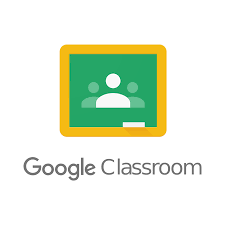
-
Google Classroom Codes 2023-2024
Below, you will find a code to log into your class period's Google Classroom.
PLEASE MAKE SURE YOU JOIN YOUR PERIOD'S GOOGLE CLASSROOM!!!
How To Join Google Classroom With The Code:
1. Go to the Google Classroom website
2. Click the "plus" sign at the top right of the screen
3. Click "Join Class"
4. Copy and paste the code for the period you are in into the box and click "Join"English 7 AIS: Period 1 - Odd Days
Code: 7xs7bpbEnglish 7 AIS: Period 4 - Odd Days
Code: eohmpf7English 7 AIS: Period 8 - Odd Days
Code: 3jmyyhlEnglish 7 AIS: Period 2 - Even Days
Code: 6smiiiwEnglish 7 AIS: Period 3 - Even Days
Code: jaeymszEnglish 7 AIS: Period 5 - Even Days
Code: j7rzpytEnglish 7: Period 7
Code: azqjlpzEnglish 7 Honors: Period 9
Code: h32c3jgHow To Use Google Classroom Videos
Below are five videos that will help you navigate Google Classroom as a student. They each demonstrate how to properly submit assignments, view missing assignments, and how to get the most out of Google Classroom!
1. Navigating Google Classroom as a Student: Homepage
2. Navigating Google Classroom as a Student: Stream Page
3. Navigating Google Classroom as a Student: Assignment Page/Classwork Tab
4. Navigating Google Classroom as a Student: Google Slides and Google Forms
5. Navigating Google Classroom as a Student: Contacting Teacher
WCSD Parent University | Parent's Guide to Google Classroom
This is a video the Wappingers tech team put together for parents if needed as a reference to learn more about Google Classroom.
WCSD Parent University | Parent's Guide to Google Classroom (9.8.2020) - YouTube

