- Wappingers Central School District
- Parent Portal
-
Welcome to the WCSD Parent Portal!
New Parent Portal Login:
Dear Parents and Guardians,
WCSD now uses Infinite Campus (previously SchoolTool) for student information. We believe this new tool has been well-received by our parent community: it has been a great improvement, offering easier access to even more information.
Everyone will need to create a new account with Infinite Campus to access their child’s academic information. You will receive an email invitation with a link to create your new username and password for Infinite Campus. Once you have created your account, please review all of your contact/address information and let us know about any inaccuracies.
We hope you enjoy using the Portal! Check out our FAQ here. If you have additional questions, please contact us:
- Technical support (problems logging in, password help, etc.): parent.portal@wcsdny.org
- General questions, comments, or concerns: wcsd.pr@wcsdny.org
After you create your account, download the app. Please search for “Infinite Campus” in your app store and look for “Campus Parent”:
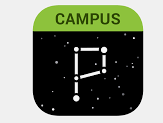
SchoolTool (Our Previous Portal)
The "old portal" is now closed, and old report cards are not available to view or print due to limitations in the data import process.
For transcripts, contact your high school guidance office.HOW DO I SIGN UP?
To ensure the security of your child's information we require that you first visit the main office of your child's school to request a Parent Portal account. Please be prepared to present to the main office a valid Photo ID that shows your current home address. You will be asked to provide a valid email address (this is required for all Parent Portal Accounts). You will receive an email within several days that contains a password.
Please note: You will only have to sign up once, regardless of how many children you have in the District. If you do not see all of your children from the home screen of Parent Portal please email the Help Desk at parent.portal@wcsdny.org


